Some context #
I quietly launched this personal website, self-hosted on a tiny Raspberry Pi 5.
The whole set up is pretty simple:
Everything runs on my RaspberryPi
Everything runs in its own docker
Everything is set up via portainer or docker-compose
Two containers are involved are (as of today I am running 9, this is just a start):
- NPM
- Nginx
The incident #
Website not updated #
Yes, I am lazy for this small site and although I could of course install a proper continuous deployment with github actions, I just parameterized a crontab script to pull the updates on the repository.
And in bed, I checked my phone… googled my website… and found out that my website hadn’t been updated.
So of course I cannot sleep, I gesticulate, get out of bed and grab my computer to fix the incident. I am the dev monkey, I think I did something wrong.
Error log #
git@github.com: Permission denied (publickey).
fatal: Could not read from remote repository.
Please make sure you have the correct access rights
and the repository exists.
SSH reconfiguration #
I reset the SSH key 3 times without success, I even try to do the identification via classic token (boring) and in the end I feel like a shit because I do not understand why I still get this error message.
Conclusion #
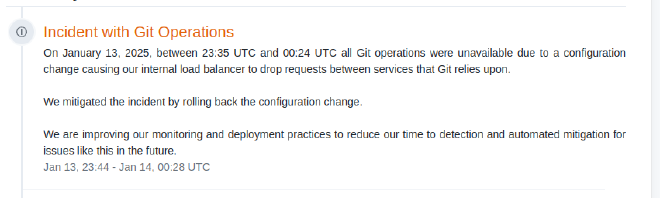
Remember the:
git@github.com: Permission denied (publickey).
fatal: Could not read from remote repository.
So please… to all of you and especially to me… let’s write better error messages.
It saves time.
